A soundbyte is a short clip of speech or music extracted from a longer piece of audio, often used to encourage funny moments, dancing and jump scares.
Back to Top
You can upload your own soundbyte by heading to the Soundbyte Website, and clicking "Upload to Public Catalog".
Any soundbytes submitted must adhere to several rules:
- Must be less than 15 seconds.
- Must be MP3 format.
- Must not contain political, religous, copyrighted, or obscene content.
- Must be in the same decibel range as existing soundbytes.
Ensure your soundbyte is of an appropriate volume with this volume guide graphic.
Back to Top
To send a soundbyte:
- On the Burke’s Booty Extension, click the music note icon. This is the default page of the extension.
- Mobile: Click the three line icon and then click “Soundbytes”.
- Select or Search for a soundbyte.
- Click “Listen” to listen to the soundbyte. This option is unavailable on mobile.
- Click “Send”.
A message from the Burke_Listener bot will appear in chat at the time of sending a soundbyte.
You can change this setting in the Extensions settings:
- On the Burke’s Booty Extension, click the gear icon, “Extension Settings”.
- Mobile: Click the three line icon and then click “Settings”.
- Click “Yes” – displays a message in chat detailing the soundbyte sent and sender.
- Click “No” – does not display a message in chat.
Please note: Sending a soundbyte requires a single soundbyte credit per soundbyte.
Back to Top
Your soundbyte credits count will be displayed at the bottom right of the extension. You can refresh this count with the “Refresh” icon to the left.
Mobile:
To view your soundbyte credits count:
- On the Burke’s Booty Extension, click the three line icon.
- Click “User Stats”. This is the default page of the extension.
Back to Top
Below you can find the current earn rates for Soundbyte Credits through various actions. These rates are subject to change.
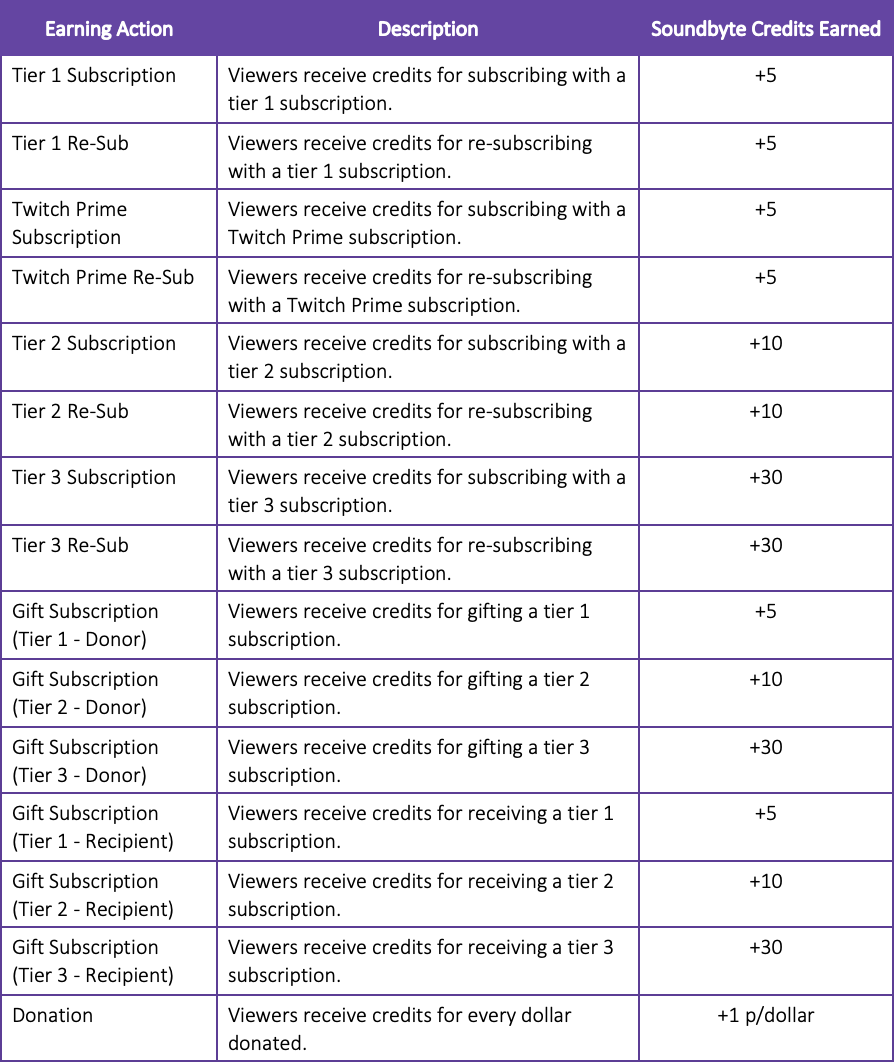
You can also purchase additional soundbyte credits with bits, from the extension.
To purchase additional soundbyte credits:
- On the Burke’s Booty Extension click the plus icon, “Get More Soundbytes”, located in the bottom right of the extension.
- Click "Get Credits".
Please note: If you do not have the required amount of bits to purchase the soundbyte credits, you will be prompted to purchase additional bits.
Please note: This is unavailable from the mobile extension.
Back to Top